This article applies to:
VMC4040P VMC2030 VMC2032 VMC4041P VMC4050P VMC5040 VML2030 VMC2050 VMC3050 VMC2052 VMC3052 VMC4060P
This article is for the Arlo Secure App experience with Feed. If you have the Arlo Secure App experience with Library, visit: How does the spotlight on my Arlo camera work?
Some Arlo cameras are equipped with a built-in spotlight. You can enable the spotlight to automatically turn on when motion is detected or you can activate the spotlight manually during a live stream.
To enable the Spotlight to automatically turn on when motion is detected:
- Launch the Arlo Secure App.
- Tap Devices.
- Select your Arlo camera.
- Tap
 .
. - Tap Light Settings.
- Tap the Spotlight switch to the on position.
- Move Brightness slider left or right to adjust the brightness of the Spotlight.
- Tap Behavior and select Constant, Flash, or Pulsate.
To activate the Spotlight manually during a live stream:
- Launch the Arlo Secure App.
- Tap Devices.
- Tap
 .
. - Tap
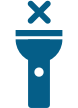 to turn the spotlight on.
to turn the spotlight on. - Move the slider up or down to adjust the brightness.
- Tap
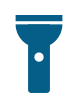 to turn the spotlight off.
to turn the spotlight off.


