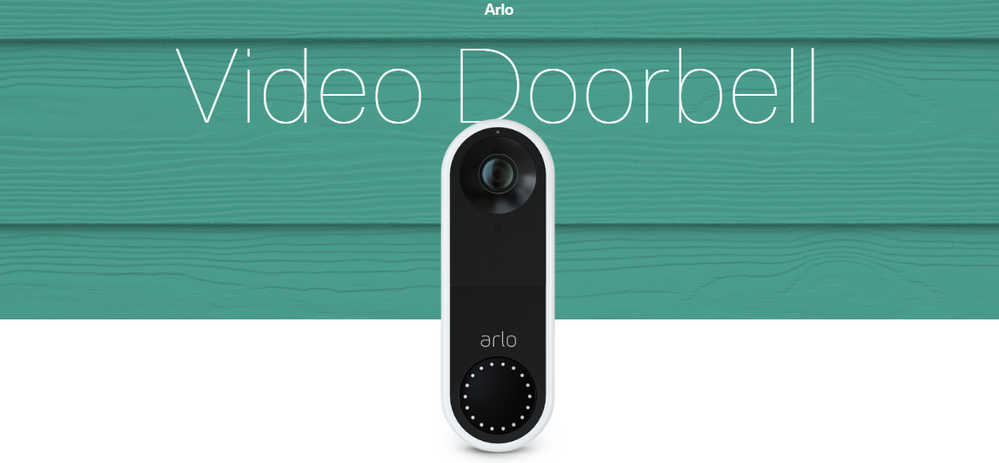Know before they knock
Arlo Video Doorbell is designed to capture what traditional video doorbells can’t. Get notified when motion is detected and receive a call on your phone when your doorbell is pressed.
For more information on your Arlo Video Doorbell and some other helpful resources, check out the links below:
Arlo Knowledge Base
- How do I install the Power Kit for my Arlo Video Doorbell?
- How do I install my Arlo Video Doorbell?
- How do I use the angled mounting wedge that came with my Arlo Video Doorbell?
- The LED on my doorbell is off; what do I do?
- What do the LED behaviors on my Arlo Video Doorbell mean?
- How do I adjust the audio settings on my Arlo Video Doorbell?
- How do I enable Bypass Mode on my Arlo Video Doorbell?
- How do I receive incoming calls on my smartphone from the Arlo Doorbell?
- How do I adjust the video settings on my Arlo Video Doorbell?
- How do I reset my Arlo Video Doorbell?
- My Arlo Video Doorbell is disabled; what do I do?
- My existing chime does not ring when I press my Arlo Video Doorbell; what do I do?
- My Arlo Video Doorbell wasn’t found during setup; what do I do?
- My Arlo device won’t scan the QR code when I am connecting it to a router; what do I do?
- Arlo Video Doorbell FAQ